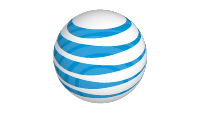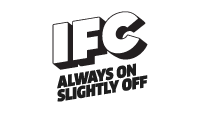ATTENTION: This session requires advance signup to attend. For Online Schedule: Please utilize the RSVP link below the description to reserve your seat. For SXSW GO App: Use the RSVP 'Find a Timeslot' link. You must have a SXSW Interactive, Gold, or Platinum badge to attend, and, you must have an activated SXsocial account (social.sxsw.com) to reserve a seat. If you have any issues with signing up, please email support@sxsw.com. VERY IMPORTANT: Because of the limited space, we recommend you arrive at least 15 minutes prior to the published start time of this session. If you have not checked in at the room you RSVPed for at least five minutes prior to the session start time, you may lose your seat to an attendee in the waiting list line.
Prerequisites:
This is a beginner workshop. No prerequisites required.
What to Bring:
To get the most out of this workshop, participants should bring their own mobile device (iPad, tablet...
Show the rest
ATTENTION: This session requires advance signup to attend. For Online Schedule: Please utilize the RSVP link below the description to reserve your seat. For SXSW GO App: Use the RSVP 'Find a Timeslot' link. You must have a SXSW Interactive, Gold, or Platinum badge to attend, and, you must have an activated SXsocial account (social.sxsw.com) to reserve a seat. If you have any issues with signing up, please email support@sxsw.com. VERY IMPORTANT: Because of the limited space, we recommend you arrive at least 15 minutes prior to the published start time of this session. If you have not checked in at the room you RSVPed for at least five minutes prior to the session start time, you may lose your seat to an attendee in the waiting list line.
Prerequisites:
This is a beginner workshop. No prerequisites required.
What to Bring:
To get the most out of this workshop, participants should bring their own mobile device (iPad, tablet, etc.).
Walk a mile (or for 2 hours) in someone else’s shoes.
Have you ever increased the font size on your device? Adjusted the brightness? Used a stylus? Customized your apps so your favorites are a touch away, or used the hands free speech-to-text feature to send a message?
These innovative features that you find beneficial and convenient are necessary for providing access to mobile devices and apps for certain individuals with disabilities. Accessibility features not only provide access for the 1.2 billion people in the world with a disability, but they also improve the experience for all users.
Facilitators will demonstrate a variety of apps and features to help participants and developers consider the varied needs of the person who will be using the technology, rather than the device itself.
Participants will rotate through interactive “stations” to experience apps and mobile devices with new eyes--from the viewpoint of a person with a disability. Each ""station"" will explore a use case scenario, allowing participants to explore accessibility features and app functionality in a hands-on setting or with people who have varied needs and abilities (e.g. visual impairments, mobility impairments).
After a quick break, participants will learn strategies for the development and effective use of apps that can be used to target and improve skills for people with disabilities.
Takeaways:
Participants will gain a unique view on technology from the perspective of individuals with disabilities, as well as professionals and educators who support individuals with disabilities.
Participants will learn about different types of apps and technology and how the universal design features can benefit all users.
Participants will collaborate to consider best practices and strategies for the creation and effective use of technology for all users.
Hide the rest