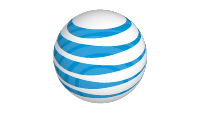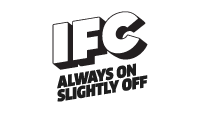ATTENTION: This session requires advance signup to attend. For Online Schedule: Please utilize the RSVP link below the description to reserve your seat. For SXSW GO App: Use the RSVP 'Find a Timeslot' link. You must have a SXSW Interactive, Gold, or Platinum badge to attend, and, you must have an activated SXsocial account (social.sxsw.com) to reserve a seat. If you have any issues with signing up, please email support@sxsw.com. VERY IMPORTANT: Because of the limited space, we recommend you arrive at least 15 minutes prior to the published start time of this session. If you have not checked in at the room you RSVPed for at least five minutes prior to the session start time, you may lose your seat to an attendee in the waiting list line.
Prerequisites:
Attendees ought to be actively developing websites knowing HTML, JavaScript, CSS and some browser developer tools.
What to Bring:
Bring your laptop (OS X preferred), a curi...
Show the rest
ATTENTION: This session requires advance signup to attend. For Online Schedule: Please utilize the RSVP link below the description to reserve your seat. For SXSW GO App: Use the RSVP 'Find a Timeslot' link. You must have a SXSW Interactive, Gold, or Platinum badge to attend, and, you must have an activated SXsocial account (social.sxsw.com) to reserve a seat. If you have any issues with signing up, please email support@sxsw.com. VERY IMPORTANT: Because of the limited space, we recommend you arrive at least 15 minutes prior to the published start time of this session. If you have not checked in at the room you RSVPed for at least five minutes prior to the session start time, you may lose your seat to an attendee in the waiting list line.
Prerequisites:
Attendees ought to be actively developing websites knowing HTML, JavaScript, CSS and some browser developer tools.
What to Bring:
Bring your laptop (OS X preferred), a curious mind, Google Chrome, refer to download materials on www.whatsbeforemobilefirst.com
This workshop is dedicated to helping you confirm your web site is good to go on mobile devices before releasing it into the wild.
I’ll share with you nuts-and-bolts approaches that have helped me navigate one of the most difficult things we tackle – ensuring our customers can use our websites in a world of device sizes. I’ll review when to reach for some tools and when to put them away.
In this energetic talk you’ll see demos and illustrative slides serving an audience of technically minded designers and developers as we review practical topics:
* Taking deep dives into browser inspection tools
* Converting Google Analytics big data into knowledge better informing your choices
* Debugging over USB connected handhelds
* Reducing and delaying costs for hardware
* Making your laptop pretend it’s a mobile device
If you’re already mobile first, or simply mobile curious, we’ll choose a set of tools powering-up your workflow and giving you a boost above the competition.
AGENDA:
Let's Do Something Awesome Together: 15mins
Measuring the User's Experiences (Google Analytics): 55mins
Break: 10mins
About Me: 5mins
Android Device Debugging (Chrome + Nexus7): 40mins
Pretending to be a Device (Chrome Dev Tools): 15mins
Pretending to be a Device (iOS Simulator): 15mins
On Device Debugging (Safari + iPhone): 40mins
Break: 10mins
The Cost of Air (Network Performance): 20mins
Coder Chi and the Path of Programming: 5mins
Closing Responses: 10mins
Hide the rest