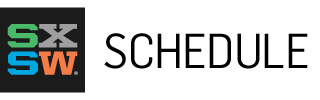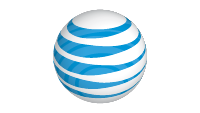Taking the Responsive Web to Windows 8
ATTENTION: You must signup in advance to attend this workshop. You will need to have a valid SXSW badge, and an activated SXsocial account. To reserve your seat, please go here: https://sup.sxsw.com/schedule/IAP25597
Formerly a go-to for an easy laugh when in a room full of front end developers, Internet Explorer in its current form is a powerful browser with standards in mind. Not only that, Microsoft gives developers the ability to use IE's engine to develop native applications for Windows 8+. Whether developing for the browser or as a native app, developers can take their favorite tools and practices (responsive design, progressive enhancement) to build great experiences that support keyboard, mouse, touch, and stylus in all the forms Windows 8 devices take.
We will focus on how we can apply what we've learned from developing for different screen sizes and input types to this still young world of Windows 8.
The workshop will begin with a brief introduction to native Windows 8.1 app development (and the associated libraries and toolsets that Microsoft provides). We will then jump into how to apply basic responsive web design principles to our native app development. This will include supporting 8-inch tablets to huge TV screens with various input methods. It also includes how to best support side by side apps with Windows 8's snap mode.
Key takeaways:
- How IE 10+ is different than previous versions of IE and how it forms the basis for native apps
- How to support different screen widths, heights, and orientations, as well as Window's snap mode
- How to always support different inputs (keyboard, touch, mouse, stylus)
- Recreate gestures and interactions specific to Windows 8 (such as Semantic Zoom)
- Understand CSS Multicolumn layout
- Understand the Promise pattern in JavaScript
Prerequisites:
- Basic understanding of HTML/CSS/JS
- Basic understanding of Responsive Web Design
What to Bring:
- We will be working through code, and the sample code will be provided.
- If you want to work along with the examples (not required) you will need a machine with Windows 8.1 and Visual Studio 2013 (Express version is available free on Microsoft's website).
Presenters

Daniel Wilson
Sr Web Developer
Mutual Mobile
Daniel is a web and mobile developer from Austin, TX. While he has experience with the full web stack, front-end work is what he enjoys most and where he spends most of his time. He has worked with major pharmacies, credit unions, travel agencies, health providers, and more to provide new services across devices. From small, progressively enhanced websites to enterprise-scale responsive web apps, Daniel enjoys seeing a web that can truly be experienced by anyone regardless of how they choose to access it.